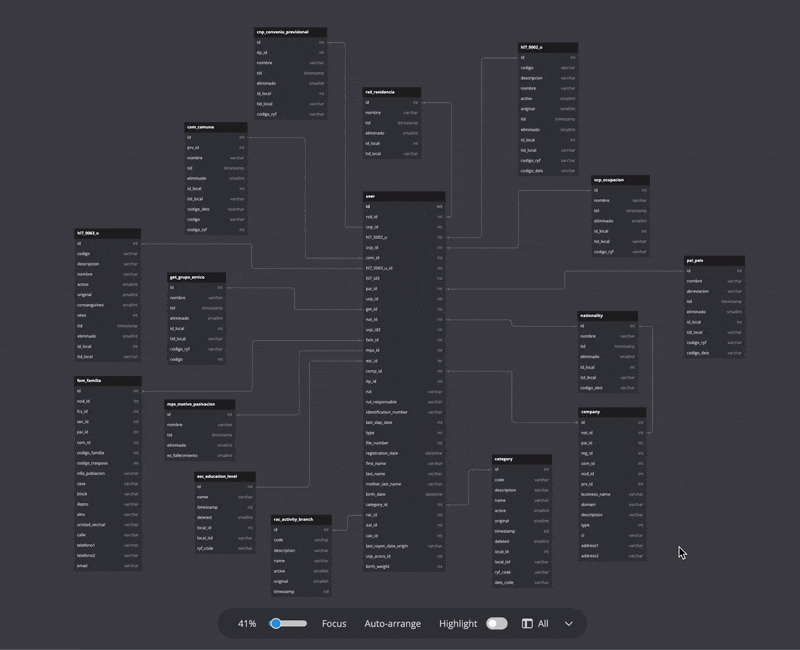Diagram Detail Levels
This feature give you the flexibility to tailor the level of detail displayed, based on what best suits your current task. Whether you need a high-level overview of the entire database or want to drill down into specific tables, make it easier to understand complex database schemas.
info
This feature is available in our Personal Pro plan
You have the freedom to adjust the level of detail to suit your preferences:
- Table Names: only show the table names and no columns.
- Keys Only: show the table names with the primary keys and the foreign keys.
- All Fields: show the table names and all of the columns.
How to use it: On the diagram's controller bar, click on the Detail Levels button to see all detail level options. Then select the level of detail you want.