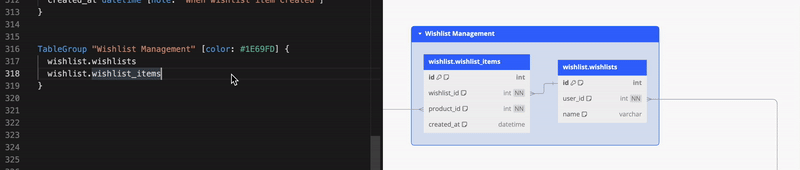Table Groups
This feature allows you to put tables into groups with ability to collapse/expand them. This is useful when you want to manage large amount of tables for your projects.
info
This feature is available in our Personal Pro plan
Overview
To create a table group, use the following syntax (docs):
TableGroup "User Wishlist System" [color: #1E69FD] {
wishlists
wishlist_items
Note: '''
This group manages the user wishlist functionality.
- wishlists: Stores user-specific wishlists.
- wishlist_items: Contains items added to each wishlist.
'''
}
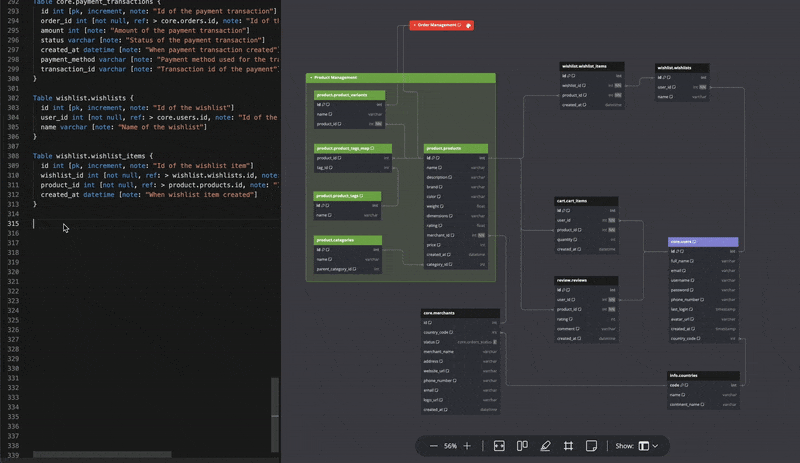
Select table group color
Decorate your table group by changing color, making them easier to spot even when zoomed out.
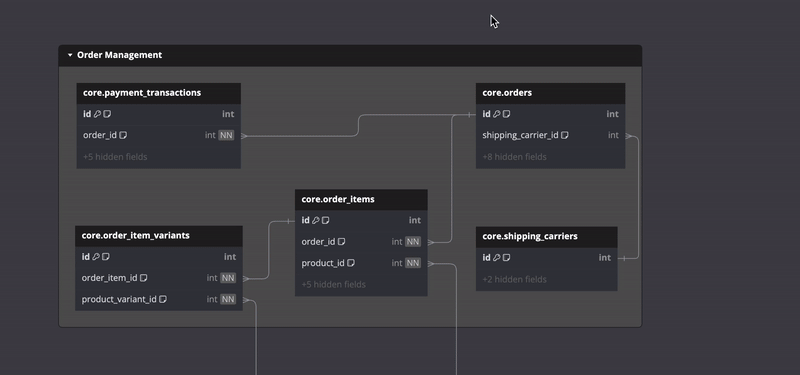
Add notes to table group
Add Markdown descriptions for table groups to provide extra information, such as their purposes, specific details about child tables, and so on.