🔒 Private & Password-protected Diagrams - Personal Pro feature
We understand that security is a big issue for you. That's why we've been working hard to release Private & Password-protected diagram feature.
Password protection
By default, your diagram is public, which means anyone can view it via a shareable link.
To change your diagram privacy, click Share. You can then change privacy settings in Share & access pop-up.
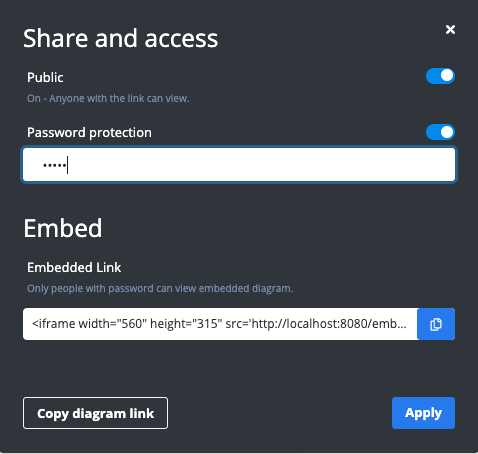
Type in a password, then click Apply.
From now, people can only view the diagram if they enter the password correctly.
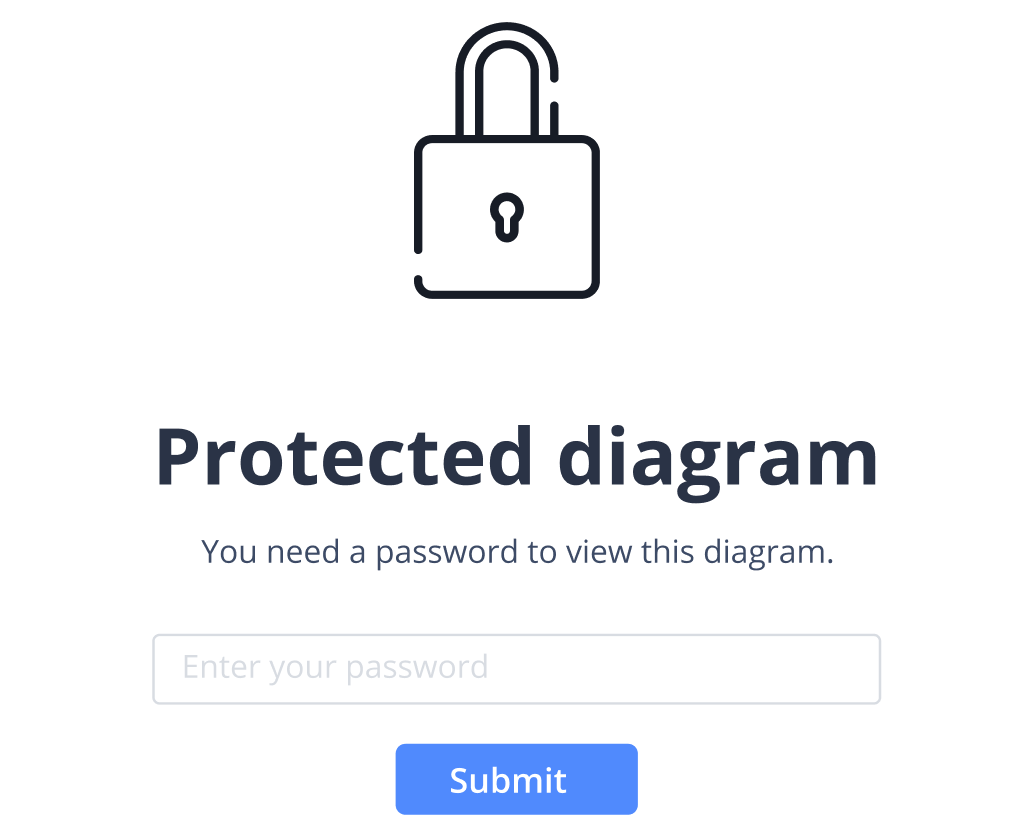
Password will have effects on both the diagram you share via a link and on your existing embedded diagram.
Private mode
If you want to further restrict access to your diagram, turn off Public. In this private mode, only you can view and edit your design. Please note that password protection and embedded link will be disabled in Private mode.
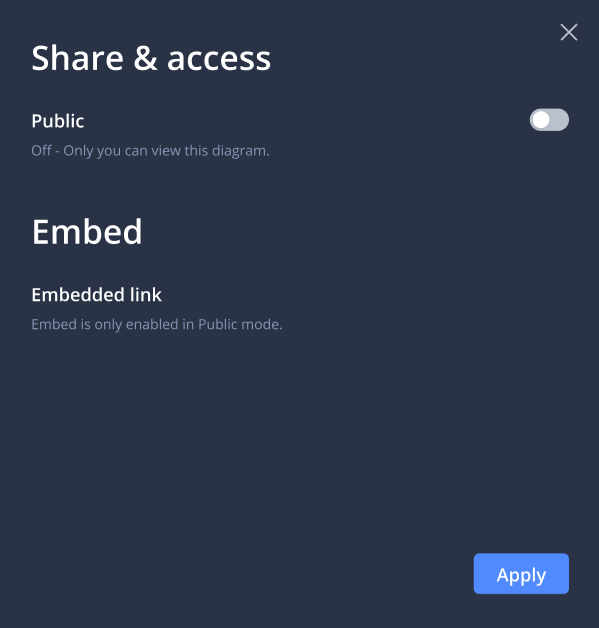
Private & Password-protected diagrams are available in the Personal Pro plan. Learn more at dbdiagram.io/pricing